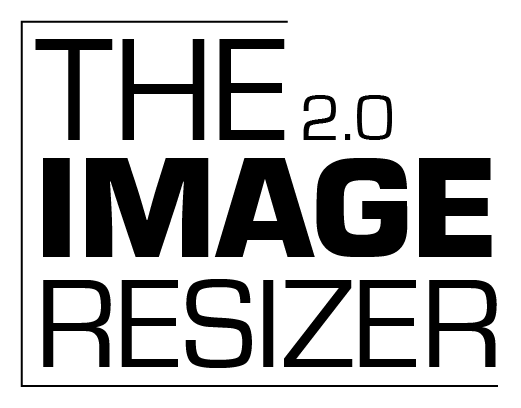Installation Instructions
Installation Instructions
- Download the Script: First, download the script file from the link provided after your purchase.
- Extract the Zip File: Unzip the downloaded file to access the script (.jsx) and this instruction file.
- Locate Photoshop Scripts Folder:
Windows:C:\Program Files\Adobe\Adobe Photoshop (version)\Presets\Scripts\Mac:
/Applications/Adobe Photoshop (version)/Presets/Scripts/ - Copy the Script: Copy the extracted script (.jsx) file into the Photoshop Scripts folder.
- Restart Photoshop: Close and reopen Photoshop to ensure the script is loaded.
- Run the Script:
Go toFile > Scriptsand select the script from the list.
Follow the on-screen prompts to use the script for your tasks.